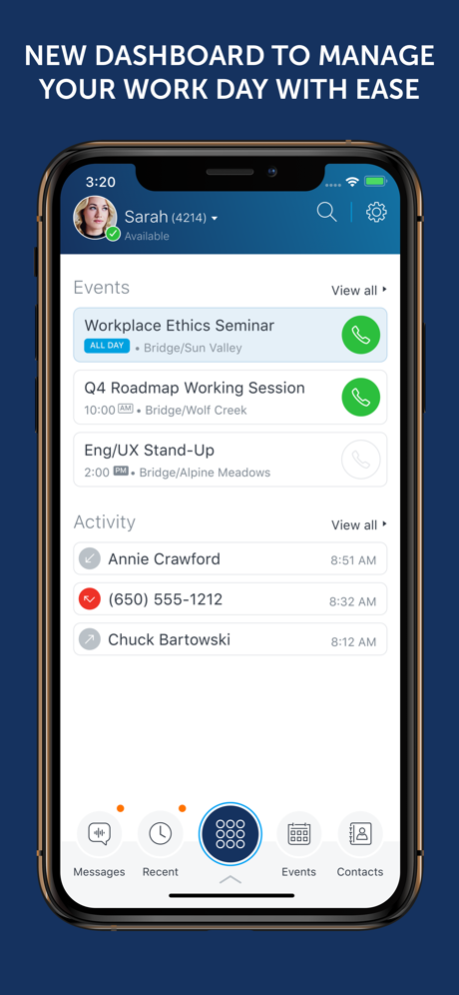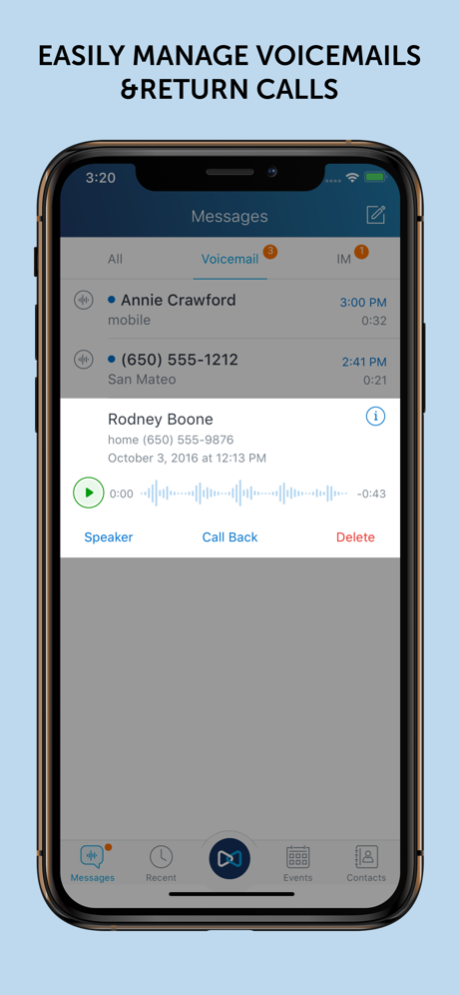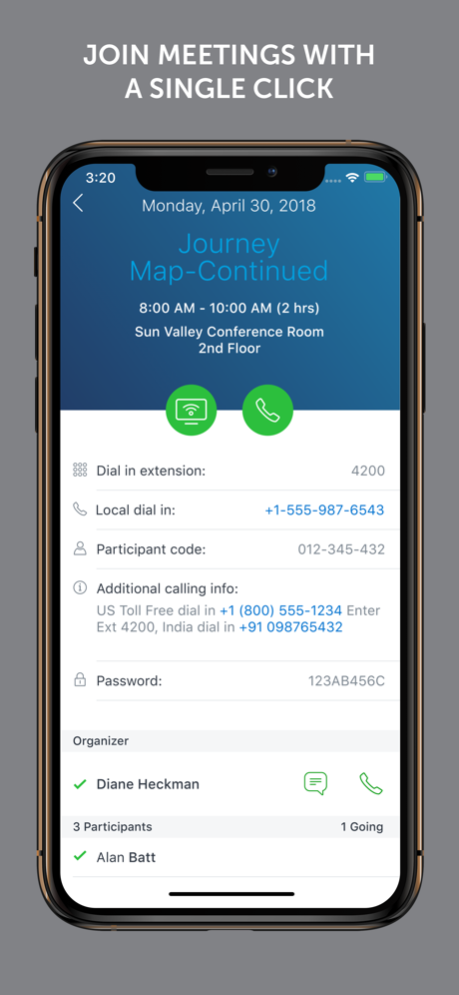Mitel Connect 10.11.2403.3
Continue to app
Free Version
Publisher Description
Bring your desk phone with you wherever you go with the Mitel Connect mobile app. Easily access your enterprise contacts, join conferences with one click, and manage your calls and voicemails - all powered by our new user-friendly design.
Key benefits:
- New dashboard to manage your work day
- Contact your colleagues without using carrier minutes
- View upcoming events and join meetings in one click
- No more giving out your personal number - your business caller ID is used when placing calls
- Reach coworkers quickly via favorites or extensions
- Visually manage your voicemails
- Manage your missed calls and view recent activities from your dashboard
- Handover between WiFi and cellular and never lose a call
- And more!
For more information go to:
https://oneview.mitel.com/s/article/Mitel-Connect-for-iOS
Note: This app is for Mitel Connect, Mitel 14.2 and Mitel Sky customers only.
Warning: VoIP over 3G/4G/LTE networks
Miltel is not liable for any charges, fees or liability imposed by your mobile carrier for the use of this service. Voice quality is subject to Wi-Fi or 3G/4G/LTE signal quality and available bandwidth.
IMPORTANT
• This application requires connectivity to a Mitel Connect Mobility Router and will not operate without this component. Please contact your business ‘IT department if you are unsure if your company has deployed the Mitel Connect Mobility solution.
• This application is intended only for enterprise calling. As such, emergency calls (e.g. 911) will be routed over the cellular radio when available and not over WiFi.
•By downloading and using this application you hereby agree to the terms in the accompanying End User License Agreement (EULA).
Apr 23, 2024
Version 10.11.2403.3
* UI and Stability Enhancements
About Mitel Connect
Mitel Connect is a free app for iOS published in the Office Suites & Tools list of apps, part of Business.
The company that develops Mitel Connect is Mitel Networks Corporation. The latest version released by its developer is 10.11.2403.3.
To install Mitel Connect on your iOS device, just click the green Continue To App button above to start the installation process. The app is listed on our website since 2024-04-23 and was downloaded 5 times. We have already checked if the download link is safe, however for your own protection we recommend that you scan the downloaded app with your antivirus. Your antivirus may detect the Mitel Connect as malware if the download link is broken.
How to install Mitel Connect on your iOS device:
- Click on the Continue To App button on our website. This will redirect you to the App Store.
- Once the Mitel Connect is shown in the iTunes listing of your iOS device, you can start its download and installation. Tap on the GET button to the right of the app to start downloading it.
- If you are not logged-in the iOS appstore app, you'll be prompted for your your Apple ID and/or password.
- After Mitel Connect is downloaded, you'll see an INSTALL button to the right. Tap on it to start the actual installation of the iOS app.
- Once installation is finished you can tap on the OPEN button to start it. Its icon will also be added to your device home screen.